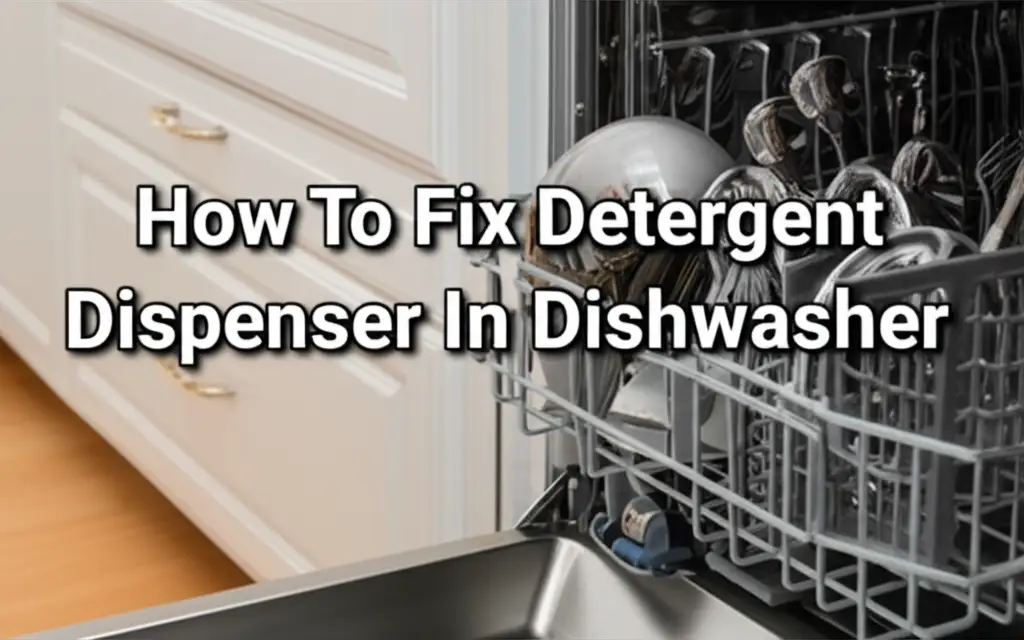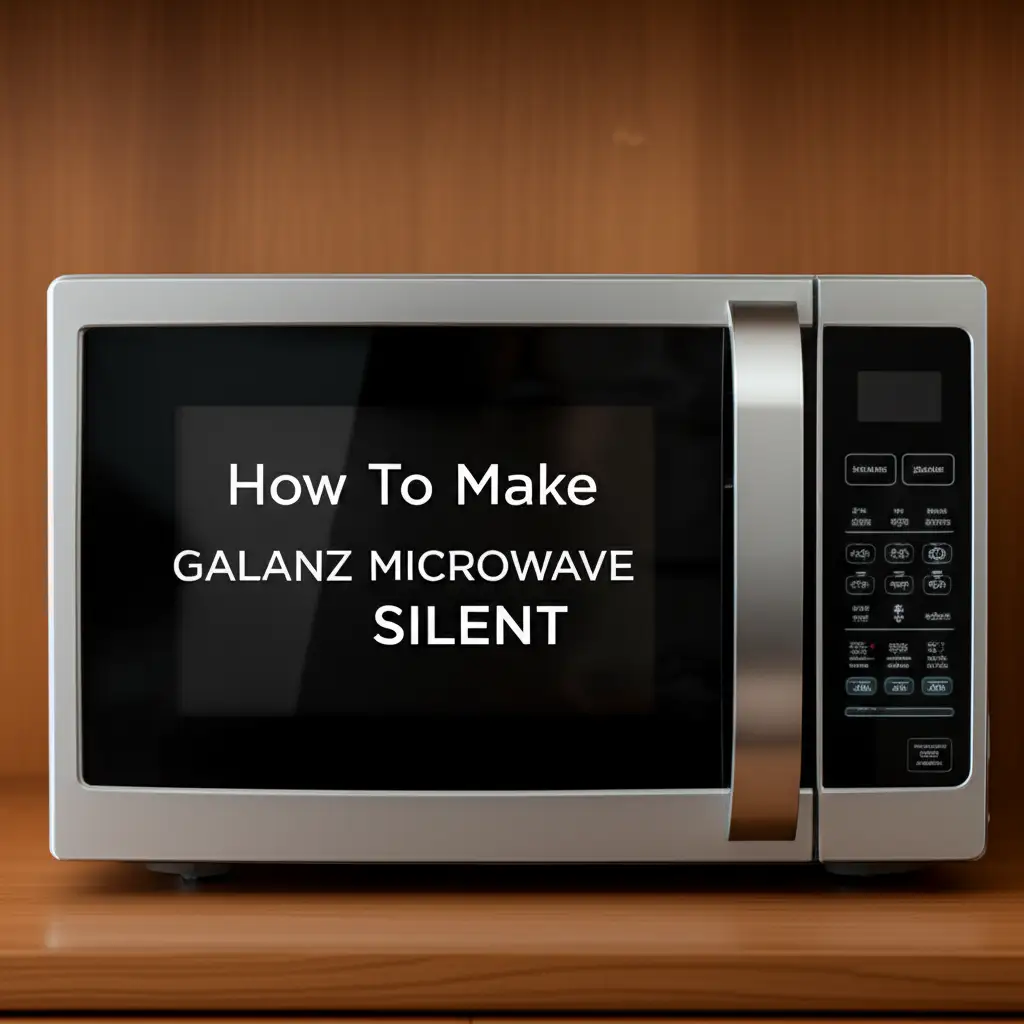· Elira Thomsen · Home Appliances · 13 min read
How To Turn Off Sharp Microwave Beep

How To Turn Off Sharp Microwave Beep: A Quiet Kitchen Guide
That persistent beep from your Sharp microwave can certainly get on your nerves. You heat up a quick snack, and then the microwave announces its completion with a loud, sharp tone. This noise might startle pets, wake sleeping family members, or just annoy you. Many people simply want a quieter home environment.
I understand the desire for peace when using appliances. This guide helps you silence that noise. We will explore various methods to turn off your Sharp microwave beep. You will find specific button combinations, understand how to use your user manual, and discover digital menu options. By the end, you will enjoy a much quieter kitchen experience.
Takeaway
- Check your Sharp microwave for a dedicated “Sound” or “Volume” button.
- Press and hold the “Stop,” “Cancel,” “0,” or “1” button for a few seconds.
- Consult your specific Sharp microwave user manual for exact instructions.
- Look for sound settings within the microwave’s digital menu if it has one.
- Power cycling the microwave can sometimes reset settings.
Clear Answer
To turn off a Sharp microwave beep, locate a dedicated “Sound” or “Volume” button on your microwave’s control panel. If no such button exists, press and hold the “Stop,” “Cancel,” “0,” or “1” button for a few seconds until the sound mutes. Refer to your Sharp microwave’s user manual for specific model instructions.
Understanding Your Sharp Microwave’s Beep System
Microwaves beep for important reasons. They alert you when cooking finishes. Some models beep if you leave the door open too long. This helps you remember your food and prevents energy waste. These beeps are safety and convenience features.
However, many users find these sounds too loud or unnecessary. Sharp microwaves, like other brands, use internal speakers for these alerts. The method to silence these beeps varies by model. Newer Sharp microwaves often have digital menus. Older models usually rely on button presses. Knowing your specific model helps you find the right solution. You can often find your model number on the inside of the microwave door or on the back. This information is key for finding your manual.
Different Sharp microwave models use different control panel layouts. Some have simple buttons. Others feature touchscreens or complex digital displays. Each design requires a slightly different approach to adjust settings. My goal is to cover the most common methods here. You should always start with the simplest options. Remember, Sharp designs their microwaves for ease of use. Disabling the beep is often a straightforward process.
Sometimes, the settings for your microwave can be similar to other kitchen appliances. For example, some oven settings, like Wi-Fi connections, can be turned off through similar menu systems. You can learn more about general appliance setting adjustments by looking at how to turn off Samsung oven Wi-Fi. This shows how manufacturers build similar control logic across different devices.
The Universal Mute Button Approach for Sharp Microwaves
Many Sharp microwave owners solve the beep issue with a simple button press. This is the first method I recommend you try. It often works across many different Sharp models. The idea is to find a button that controls the sound or volume.
First, look for a button labeled “Sound,” “Volume,” “Mute,” or “Tone.” If your microwave has one, press it once. This might toggle the sound on or off. Sometimes, you need to press and hold it for a few seconds. Watch the display for confirmation. The display might show “Sound Off” or a speaker icon with a line through it.
If you do not see a dedicated sound button, try the “Stop,” “Cancel,” “0,” or “1” button. These buttons often have secondary functions. For example, pressing and holding the “Stop” or “Cancel” button for 3-5 seconds can sometimes mute the beeping. The “0” or “1” button might also serve this purpose on some models. Try each of these buttons. You might hear a confirmation beep, or the microwave display might change. This change confirms the setting is active.
This method works because manufacturers often hide sound controls within existing buttons. It saves space on the control panel. This design choice makes the panel less cluttered. It also means you need to experiment a little if you do not have a manual. My experience is that one of these common buttons usually does the trick for most Sharp models.
Consulting Your Sharp Microwave User Manual
Your Sharp microwave’s user manual is your best friend when troubleshooting. It contains model-specific information. Every button and every setting is explained in detail there. I always advise checking the manual first. It saves time and prevents frustration.
If you cannot find your physical manual, do not worry. You can almost always find it online. To do this, locate your microwave’s model number. This number is usually on a sticker. Check the inside of the microwave door frame. You can also look on the back or bottom of the unit. Once you have the model number, go to the Sharp electronics website. Enter your model number into their support or search bar. You should find a PDF version of your manual there.
Once you have the manual, look for sections on “Settings,” “Sound,” “Volume,” “Control Panel,” or “Troubleshooting.” The manual will clearly state how to adjust the beep volume or turn it off. It might show diagrams of the control panel buttons. It also gives exact sequences of button presses. Following these instructions ensures you do not accidentally change other settings.
Using the manual provides the most accurate solution. It accounts for differences between Sharp models. Some older models have very different controls than newer, digital ones. The manual specifies the precise steps for your exact appliance. This step is crucial for guaranteed success. I find that this method always leads to a positive outcome.
Navigating Sharp Microwave Digital Menus and Settings
Many newer Sharp microwaves feature digital displays and more advanced menu systems. These models offer greater control over various functions, including sound. If your Sharp microwave has an LCD screen, chances are you can adjust the beep volume or turn it off through a menu. This method gives you precise control.
Start by looking for a “Settings,” “Options,” or “Menu” button on your control panel. Press this button to access the microwave’s main menu. Use the number pad or arrow keys to navigate through the menu options. You might need to scroll down or press “Enter” to select specific categories. I find that sound settings are usually grouped under “Sound,” “Tone,” “Volume,” or “Alerts.”
Once you locate the sound settings, you will likely see options like “Beep On/Off,” “Volume Level,” or “Mute.” Select the option to turn the beep off or lower its volume to the minimum setting. Some models allow you to choose between different beep tones or alert types. After making your selection, remember to press “Enter” or “OK” to save the changes. The display should confirm the setting.
Digital menus offer a more organized way to manage your microwave’s features. They make it simple to customize your experience. If you accidentally change a setting, you can usually go back into the menu to fix it. This system provides a more sophisticated approach compared to simple button presses. It is a good feature for those who want quiet operation.
Troubleshooting Persistent Sharp Microwave Beeps
Sometimes, the usual methods do not silence the beep. This can be frustrating. A persistent beep might indicate a problem beyond simple settings. Do not worry, there are still steps you can take to figure it out. I will guide you through common troubleshooting.
First, check for any error codes on your microwave’s display. Sharp microwaves use codes to signal issues. For example, “F3” or “E1” might indicate a problem with a sensor or door switch. If you see an error code, consult your user manual. The manual explains what each code means. It also provides steps to resolve the issue. Sometimes, fixing the underlying problem stops the beeping.
A common cause of continuous beeping is a faulty door switch. If your microwave thinks the door is open, it might beep repeatedly. This is a safety feature. Check if the door closes fully. Make sure no food or debris blocks the latch. If the door feels loose or does not click shut firmly, the switch might be bad. In such cases, the microwave might not start, or it might beep constantly. Replacing a microwave door switch is possible, though it requires some technical skill. You can find information on how to replace a Whirlpool microwave door switch for a general idea of the process. While this link is for a different brand, the principles of accessing and replacing the switch are often similar across models.
Finally, power cycling your microwave can often fix glitches. Unplug the microwave from the wall outlet. Wait for about 5-10 minutes. Then, plug it back in. This completely resets the microwave’s internal computer. It can clear temporary errors or stuck settings. After power cycling, try to adjust the sound settings again. This simple reset can resolve many unexplainable issues.
Advanced Methods: Internal Adjustments (Use with Caution)
Sometimes, no external button or menu setting seems to turn off the microwave beep. This situation suggests a hardware issue or a model with no external sound control. For these cases, an internal adjustment might be possible. However, I must give a strong warning: Opening a microwave oven is extremely dangerous. Microwaves contain a high-voltage capacitor. This component can store a lethal electrical charge even after the unit is unplugged. I strongly advise against attempting this unless you are a trained professional.
If you understand the extreme risks and still consider this, the speaker is usually a small component inside the microwave. It creates the beeping sound. A trained technician might locate this speaker and disconnect it. This action physically disables the sound. However, this is a permanent change. It also voids your warranty.
My recommendation is to consider the safety aspects. The risks far outweigh the benefits for the average user. Microwave repairs should only happen by certified technicians. They have the knowledge and special tools to discharge the capacitor safely. They understand the electrical circuits. Do not attempt to open the microwave yourself.
Instead of trying a risky internal modification, consider alternatives. If your microwave continues to beep and you cannot silence it, think about living with the beep. Or, you might consider replacing the microwave with a newer model that has easier sound controls. Your safety is always the top priority.
Dealing with Different Sharp Microwave Models and Their Quirks
Sharp manufactures a wide array of microwave ovens. These include compact countertop models, large over-the-range units, and sleek built-in designs. Each type and series can have its own quirks. What works for one Sharp microwave might not work for another. I often see people get frustrated when a common solution fails.
For example, older Sharp models typically have simpler, mechanical controls. Their sound functions might be tied to holding down a numeric button like “0” or “1.” These models often lack a digital display or a comprehensive menu system. In contrast, newer, high-end Sharp microwaves might feature touchscreens and detailed customization options. They could have a specific “Sound Settings” sub-menu. This variation means your approach needs to match your microwave’s generation and design.
Identifying your exact model number becomes even more important here. The model number helps you find the precise manual. It also allows you to search online forums or Sharp’s support website for model-specific solutions. Sometimes, a specific model might have a unique button combination. For example, some models require pressing “Clock” then “Sound.” These specific instructions are usually only in the model’s manual.
Do not assume one solution fits all Sharp microwaves. Take a moment to identify your microwave. Then, follow the methods that align with its design. This tailored approach increases your chances of successfully turning off that Sharp microwave beep. My experience shows that patience and model-specific research always pay off.
When to Call for Professional Sharp Microwave Service
While many beep issues relate to settings, some problems are more serious. If you have tried all the steps, and your Sharp microwave still beeps erratically or continuously, it might need professional attention. Knowing when to call a technician saves you time and prevents potential hazards.
Consider calling a service professional if the beeping occurs randomly. This could indicate an electrical fault. It might also signal a sensor malfunction. These are issues that a simple button press cannot fix. A technician has diagnostic tools. They can identify complex internal problems. They also know how to fix them safely.
Another reason to call a professional is if the microwave shows error codes that you cannot resolve. While some codes are simple, others point to significant component failures. These failures can affect the microwave’s performance or safety. A technician can replace faulty parts. This includes control boards or door switches, which can cause persistent beeping.
Safety is paramount. If you notice any unusual smells, sparks, or smoke from your microwave, unplug it immediately. Then, call a professional. Do not try to use the microwave. Continuous, unexplained beeping combined with other symptoms is a serious sign. A qualified technician ensures your appliance is safe to use. Investing in professional service protects your home and your family.
FAQ Section
Can all Sharp microwaves be silenced?
Most modern Sharp microwaves allow you to turn off or lower the beep volume. Older models might lack this specific feature. However, you can often find a workaround using specific button combinations. Always check your model’s user manual first.
Does turning off the beep affect other functions?
No, turning off the beep on your Sharp microwave does not affect its cooking performance. It only silences the audible alerts. The microwave will still cook food as usual. The timer will still count down. You simply will not hear the completion sound.
What if my Sharp microwave beeps randomly?
Random beeping might indicate an internal issue. This could be a stuck button, a faulty sensor, or an electrical problem. Try power cycling the microwave first by unplugging it. If the problem continues, consult your user manual for error codes. You might need professional service.
How do I find my Sharp microwave model number?
You can usually find your Sharp microwave’s model number on a sticker. Check the inside of the microwave door frame, along the edges. It can also be on the back or bottom of the unit. The model number helps you find the correct user manual online.
Is it safe to open my Sharp microwave to disconnect the speaker?
No, it is extremely dangerous to open a microwave oven yourself. Microwaves contain a high-voltage capacitor. This component can store a lethal electrical charge even after unplugging. Only a trained and certified technician should perform internal repairs or modifications. Prioritize your safety.
What if I lost my Sharp microwave manual?
You can easily find a digital version of your Sharp microwave manual online. Visit the official Sharp electronics website. Go to their support section. Enter your microwave’s model number into the search bar. You will likely find a PDF manual available for download.
Conclusion
Turning off that persistent Sharp microwave beep makes a big difference in your home’s tranquility. I hope this guide helps you achieve a quieter kitchen. We covered simple button presses and navigating digital menus. We also discussed the importance of your user manual. Even advanced troubleshooting for persistent beeps was part of our journey.
Remember to identify your specific Sharp microwave model. This step is crucial for finding the most accurate solution. Most Sharp microwaves offer an easy way to mute their sounds. If you face continued issues, or suspect a malfunction, seeking professional help is always the safest choice. Enjoy the newfound peace in your kitchen. Your quiet home awaits!