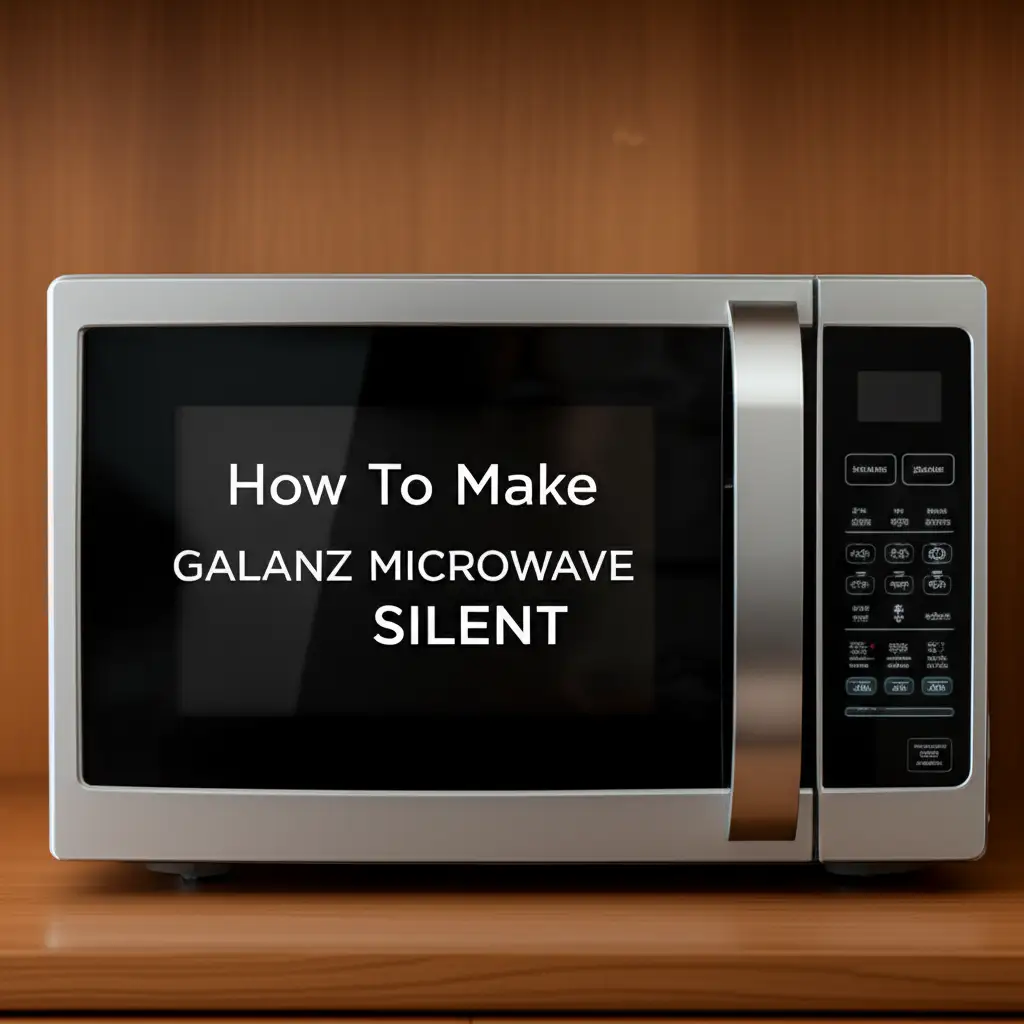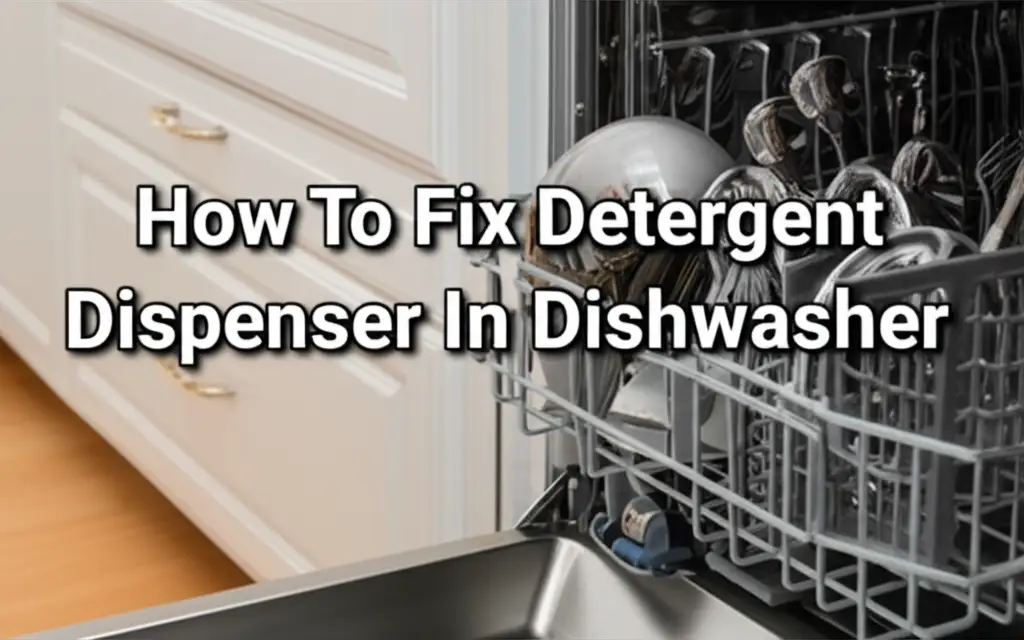· Tessa Winslow · Home Appliances · 19 min read
How To Reset Lg Dishwasher

Fix Your LG Dishwasher: How to Reset It
Has your LG dishwasher stopped mid-cycle? Perhaps it shows an error code or just seems unresponsive. I know how frustrating appliance issues can be. A simple reset often resolves many common problems. This guide will show you exactly how to reset your LG dishwasher, helping you get it running smoothly again. We will cover various reset methods and explain when each one is best.
Understanding how to perform a reset can save you time and money. It can prevent unnecessary service calls. We will also discuss common reasons why you might need a reset and offer tips to avoid future issues. Let’s get your dishwasher back to doing its job.
Takeaway
- Power Cycle: Unplug the dishwasher or flip its circuit breaker for 5 minutes to clear minor glitches.
- Control Panel Reset: Press and hold specific buttons, like “Start” or “Cancel,” to reset the electronic controls.
- Troubleshoot First: Identify error codes or specific symptoms before attempting a reset.
- Safety First: Always disconnect power before checking internal components.
- Preventative Care: Regular cleaning and maintenance can prevent many issues requiring a reset.
To reset an LG dishwasher, first perform a soft reset by pressing and holding the ‘Start/Pause’ or ‘Cancel’ button for a few seconds until the cycle clears. If this does not work, perform a hard reset by unplugging the dishwasher from the power outlet or turning off its circuit breaker for at least five minutes, then restoring power.
Why Reset Your LG Dishwasher? Common Scenarios
You might wonder why a simple reset can fix a complex appliance. Dishwashers are full of electronics and sensors. These components sometimes experience temporary glitches or communication errors. Think of a reset as rebooting your computer; it clears the memory and allows the system to start fresh. I find this simple step fixes a surprising number of problems.
A reset can clear minor software malfunctions. It can resolve issues like unresponsive buttons or frozen displays. It also clears stored error codes, even if the underlying problem is already gone. For example, if your dishwasher stopped because of a brief power fluctuation, a reset can tell it to resume normal operation. This quick fix can save you a service call.
Understanding Electronic Glitches
Modern LG dishwashers rely on intricate electronic control boards. These boards manage everything from water temperature to wash cycle timing. Sometimes, these electronics can become overwhelmed or confused. A power surge or a momentary dip in voltage can disrupt their normal function. This can lead to unexpected behavior from your appliance.
I have seen many cases where a dishwasher appears broken but simply needs a system refresh. A reset flushes out any erroneous data stored in the temporary memory. This allows the control board to reinitialize correctly. It’s a fundamental troubleshooting step for most electronic devices, including dishwashers.
Clearing Error Codes and Malfunctions
Error codes on your LG dishwasher display provide clues about what is wrong. However, sometimes an error code might persist even after the problem is resolved. For instance, a temporary drain issue might trigger an error. After you clear the clog, the code might still show. A reset will often clear this persistent error display.
A reset also helps when the dishwasher gets stuck in a cycle. It might pause indefinitely or not respond to commands. This indicates a minor software hang-up. By resetting, you interrupt the current state and force the dishwasher to start a new, clean cycle. This can be very useful for unusual cycle behavior.
Method 1: The Soft Reset (Control Panel Reset)
The soft reset is your first and easiest step. It involves using the dishwasher’s control panel. This method does not require unplugging the appliance. It is often effective for minor glitches or stuck cycles. I always recommend trying this method first.
Most LG dishwashers have a simple way to perform a soft reset. You typically press and hold a specific button for a few seconds. This action tells the dishwasher’s internal computer to reboot its current program. It’s like restarting an app on your phone.
Steps for a Control Panel Reset
Performing a soft reset is usually straightforward. Here are the common steps for most LG dishwasher models:
- Locate the ‘Start/Pause’ or ‘Cancel’ button: These are the most common buttons used for a soft reset.
- Press and hold: Press and hold the designated button for 3 to 5 seconds.
- Observe the display: The display might flash, beep, or clear any active cycle lights. This indicates the reset is complete.
- Release the button: Once you see a change, release the button.
After the reset, try starting a new wash cycle. If the issue persists, you might need a different approach. This method clears temporary program errors. It does not affect any deeper system settings.
When to Use a Soft Reset
I use the soft reset for specific situations. This method works well when:
- The dishwasher stops mid-cycle without an apparent reason.
- The display shows a frozen timer or unresponsive buttons.
- You see a minor error code that disappears briefly but then returns.
- The cycle lights are blinking erratically.
This type of reset is designed for quick program reboots. It is the least intrusive method. If your dishwasher behaves unusually but does not show a critical error, try this first. It solves many common, everyday glitches.
Method 2: The Hard Reset (Power Cycle)
When a soft reset does not work, it is time for a hard reset. This method completely cuts power to the dishwasher. It is more thorough than a soft reset. A hard reset clears all residual electrical charge from the control board. This can resolve more stubborn electronic issues.
Think of it as unplugging your computer and then plugging it back in. It forces a complete system reboot. This method is highly effective for issues like persistent error codes or a completely unresponsive dishwasher. I find it clears out deeper electrical glitches.
How to Power Cycle Your LG Dishwasher
Performing a hard reset involves temporarily removing power from the appliance. You have two main ways to do this:
Unplugging the Dishwasher:
- Open the dishwasher door.
- Look under the sink or behind the dishwasher for the power cord.
- Carefully unplug the cord from the wall outlet.
- Wait at least 5 minutes. This allows any residual power to drain from the system.
- Plug the dishwasher back in firmly.
Turning Off the Circuit Breaker:
- Locate your home’s main electrical panel.
- Find the circuit breaker labeled for your kitchen or dishwasher. If unsure, you may need to turn off the main breaker temporarily.
- Flip the breaker to the ‘OFF’ position.
- Wait at least 5 minutes.
- Flip the breaker back to the ‘ON’ position.
After performing either of these steps, try to operate your LG dishwasher normally. Most persistent electronic problems resolve after a hard reset. If your dishwasher is buzzing oddly, for instance, a hard reset might clear the underlying electrical issue. You can learn more about why your appliance might be making strange noises here: Why is my dishwasher buzzing?
When a Hard Reset is Necessary
I turn to a hard reset when problems are more severe. Use this method if:
- The control panel is completely blank or unresponsive.
- Error codes persist even after a soft reset or fixing a minor problem.
- The dishwasher does not start at all, and no lights come on.
- You suspect an electrical surge might have affected the appliance.
A hard reset is a powerful troubleshooting tool. It often solves issues that a soft reset cannot. Remember, safety is key; always ensure power is disconnected before touching any components. Other appliances also benefit from a hard reset. For example, learning how to reset a Bosch oven or reset a Sharp microwave oven follows similar principles.
Advanced Troubleshooting: When Resetting Isn’t Enough
Sometimes, a reset does not solve the problem. This means the issue might be mechanical or involve a faulty component. Don’t worry; there are still steps you can take before calling a technician. I always check the most common culprits first. Many problems stem from simple blockages or user error.
If your LG dishwasher still acts up after multiple resets, you need to investigate further. Look for specific symptoms or recurring error codes. These clues will guide your troubleshooting process. Checking basic components can often reveal the true cause of the problem.
Checking for Blockages and Obstructions
One common reason dishwashers malfunction is blockages. Food particles, grease, or small objects can clog filters, spray arms, or the drain hose. This can lead to poor cleaning, drainage issues, or even prevent the dishwasher from starting. I make sure to check these areas regularly.
- Clean the Filter: Your dishwasher has a filter system at the bottom. This collects food debris. A clogged filter restricts water flow and drainage. I recommend cleaning your dishwasher filter regularly. If you want to know more, you can read how often you should clean your dishwasher filter.
- Inspect Spray Arms: Ensure the holes in the spray arms are not blocked. Remove the spray arms and rinse them under running water. Use a toothpick to clear any stubborn blockages.
- Check the Drain Hose and Air Gap: A kinked or clogged drain hose will prevent proper drainage. The air gap, if you have one, can also get clogged. If your dishwasher is not draining, you might need to investigate further. This article on how to get the dishwasher to drain provides useful tips.
Interpreting Error Codes
LG dishwashers often display specific error codes. These codes are not random; they point to a particular problem. Your owner’s manual lists these codes and their meanings. I always keep my manual handy for this reason.
For example, an “AE” or “LE” code might indicate a leak. A “HE” code might mean a heating element issue. Knowing what the code means helps you narrow down the problem. You can then decide if it’s something you can fix yourself or if it requires professional help. Sometimes, cleaning or maintenance tasks can prevent these error codes from appearing. For example, keeping your dishwasher clean, including the vent, helps. Learn how to clean your dishwasher vent to ensure proper airflow and function.
Maintaining Your LG Dishwasher for Optimal Performance
Regular maintenance is crucial for your LG dishwasher’s lifespan. It also helps prevent many common issues that might otherwise lead to error codes or the need for a reset. I believe preventive care is always better than reactive repairs. A well-maintained dishwasher works more efficiently and quietly.
Simple cleaning tasks can make a big difference. Ignoring these can cause buildup and blockages. Over time, these small problems can become major malfunctions. By dedicating a little time to upkeep, you ensure your dishwasher keeps performing its best.
Regular Cleaning Routine
A clean dishwasher is a happy dishwasher. Here are key areas to focus on:
- Filter Cleaning: As mentioned earlier, regularly remove and clean the dishwasher filter. Food particles accumulate here. This can lead to poor draining and odors. I aim to do this at least once a month.
- Spray Arm Inspection: Periodically check the spray arms for clogged holes. This ensures even water distribution.
- Interior Wipe-Down: Wipe down the interior surfaces, including the door gasket. This prevents mold and mildew buildup. If you notice mold, follow steps to clean mold off your dishwasher promptly.
- Dishwasher Cleaner Use: Run an empty cycle with a specialized dishwasher cleaner. This removes hard water deposits and soap scum. I do this every few months. You can also use vinegar as a natural cleaner. Learn where to put vinegar in your dishwasher to clean effectively.
Proper Loading and Detergent Usage
How you load your dishwasher and what detergent you use also impacts performance. Improper loading can block spray arms. Using the wrong detergent can cause excessive suds or leave residue.
- Load Smartly: Do not overcrowd the dishwasher. Ensure dishes do not block the spray arms or detergent dispenser.
- Use Proper Detergent: Always use dishwasher-specific detergent. Regular dish soap creates too many suds, which can cause leaks and damage. If you accidentally put Dawn in your dishwasher, know what to do if you put Dawn in dishwasher. Also, be aware of what items are safe to wash, such as can you put a cafetiere in the dishwasher or can you put Corelle in the dishwasher.
- Rinse Aid: Use rinse aid for better drying performance and to prevent water spots. This helps your dishes come out sparkling clean.
Following these simple maintenance tips helps prevent future problems. It reduces the need for frequent resets. It also extends the life of your valuable LG appliance.
When to Call a Professional for LG Dishwasher Repair
While a reset often fixes common LG dishwasher issues, some problems require expert attention. It is important to know when a DIY fix is no longer sufficient. Trying to fix complex issues yourself can lead to further damage or even safety hazards. I learned this lesson early in my appliance repair journey.
Recognizing the limits of your own troubleshooting skills saves time and prevents frustration. Professionals have specialized tools and knowledge. They can diagnose and repair problems that are beyond a simple reset or cleaning. Knowing when to call them ensures your dishwasher gets fixed correctly.
Signs You Need Professional Help
Here are clear indicators that it is time to contact an LG service technician:
- Persistent Error Codes: If an error code reappears immediately after a hard reset, or if it points to a major component failure (e.g., motor, control board).
- No Power at All: If the dishwasher remains completely dead even after checking the circuit breaker and power outlet.
- Major Leaks: Any significant water leakage that continues after checking the door seal and hose connections. This indicates a deeper problem.
- Burning Smell or Smoke: Immediately unplug the dishwasher if you detect a burning smell or see smoke. This is a serious electrical issue.
- Loud, Unusual Noises: Grinding, banging, or extremely loud buzzing noises might indicate a motor or pump issue. A buzzing sound alone might be simple, but coupled with other signs, it’s concerning.
- Component Replacement: If troubleshooting points to a faulty heating element, pump, or control board. Replacing these parts often requires specialized knowledge.
What to Expect from a Service Call
When you call an LG service technician, be ready to provide them with information. This helps them diagnose the problem faster. I always note down the model number and describe the problem in detail.
- Model Number: Have your dishwasher’s model number ready. This helps the technician prepare.
- Problem Description: Explain the symptoms clearly. Mention any error codes you have seen. Describe when the problem started.
- Troubleshooting Steps: Tell them what steps you have already taken, including any resets. This prevents them from repeating your efforts.
- Appointment: Schedule an appointment at your convenience. Ensure clear access to the dishwasher for the technician.
A professional will perform diagnostics to pinpoint the exact issue. They will then provide you with repair options and a cost estimate. Trusting a certified technician ensures your LG dishwasher is repaired safely and effectively, restoring its optimal performance.
Preventative Measures and Best Practices
Maintaining your LG dishwasher properly can significantly extend its lifespan. It also reduces the frequency of issues that require a reset or professional repair. I always say that a little preventative care goes a long way. These best practices help your dishwasher run smoothly year after year.
By following these simple guidelines, you can ensure your LG dishwasher remains a reliable workhorse in your kitchen. They help prevent common malfunctions and keep your appliance in top condition.
Smart Habits for Dishwasher Longevity
Adopting smart habits can prevent many common dishwasher problems. These practices focus on daily use and routine checks.
- Scrape, Don’t Rinse: Scrape large food particles off plates before loading. Excessive rinsing can cause issues with enzyme detergents. It can also lead to more buildup in the filter.
- Load Correctly: Distribute dishes evenly. Do not block the spray arms or the detergent dispenser. Proper loading ensures good water circulation and effective cleaning.
- Use Quality Detergent: Always use high-quality, fresh dishwasher detergent pods or powder. Old or cheap detergent can leave residue or not clean effectively.
- Check Water Temperature: Ensure your water heater is set to at least 120°F (49°C). Hot water is essential for effective cleaning and detergent activation.
- Run Hot Water Before Starting: Before starting a cycle, run the hot water in your kitchen sink for a minute. This ensures hot water fills the dishwasher from the beginning of the cycle.
Regular Deep Cleaning and Inspections
Beyond daily habits, periodic deep cleaning and inspections are vital. These catch small problems before they become major ones.
- Monthly Clean: Run an empty cycle with a dishwasher cleaner or a cup of white vinegar placed in the top rack. This helps remove mineral deposits and grease buildup. Vinegar is a great natural option.
- Check for Leaks: Periodically inspect the area around your dishwasher for any signs of water leaks. Early detection can prevent floor damage.
- Inspect Hoses: Look for any kinks, cracks, or damage to the water supply and drain hoses. Ensure connections are secure.
- Door Gasket Maintenance: Wipe down the door gasket regularly. Check for food debris or cracks that could lead to leaks.
- Review Manual: Refer to your LG dishwasher owner’s manual for specific maintenance recommendations unique to your model. It often contains troubleshooting tips too.
By incorporating these preventative measures, you minimize the chances of your LG dishwasher needing a reset. You will keep it performing efficiently and extend its useful life.
Troubleshooting Specific LG Dishwasher Issues After Reset
Even after performing a reset, your LG dishwasher might show specific problems. These often point to underlying mechanical or electrical issues that a simple reset cannot fix. However, knowing what to look for can help you diagnose and potentially resolve these issues, or at least describe them accurately to a technician. I always try to identify the exact symptom.
This section covers common issues you might encounter. We will discuss what they mean and what steps you can take. Understanding these specific scenarios helps you move beyond a general reset to more targeted troubleshooting.
Dishwasher Not Draining
If your LG dishwasher fills with water but does not drain, a reset will not solve this. This is typically a mechanical blockage or pump issue.
- Check Filter and Drain Hose: First, inspect the dishwasher filter for debris. Then, check the drain hose for kinks or clogs.
- Air Gap: If you have an air gap on your sink, ensure it is not clogged.
- Drain Pump: If the above checks are clear, the drain pump might be faulty or blocked. This usually requires professional service. You can learn more about how to get the dishwasher to drain in detail.
Dishes Not Getting Clean
This problem is frustrating. Resets rarely fix poor cleaning. It is usually related to water flow, spray arms, or detergent.
- Check Spray Arms: Ensure the spray arms are not blocked by dishes or debris. Spin them manually to check for free movement.
- Clean Filters: A dirty filter severely impacts cleaning performance. Clean it thoroughly.
- Water Temperature: Verify your hot water supply is adequate. The dishwasher needs hot water for effective cleaning.
- Detergent and Rinse Aid: Ensure you are using fresh, correct detergent. Also, use rinse aid for better cleaning and drying results.
- Proper Loading: Overloading or incorrect loading prevents water from reaching all dishes.
Dishwasher Leaking Water
Leaks are serious. A reset will not stop a leak. You must identify the source immediately.
- Door Gasket: Inspect the door gasket for cracks, tears, or debris. Clean it thoroughly.
- Hose Connections: Check all water inlet and drain hose connections for tightness.
- Over-Sudsing: Too much detergent, or using regular dish soap, can cause excessive suds that leak out. If you put Dawn in your dishwasher, know what to do if you put Dawn in dishwasher.
- Cracked Tub: In rare cases, the dishwasher tub itself might be cracked. This requires professional repair.
Dishwasher Not Starting or Powers On but No Cycle
If your LG dishwasher shows no signs of life, or powers on but won’t start a cycle after a hard reset:
- Power Supply: Double-check the circuit breaker and ensure the power cord is fully plugged in.
- Door Latch: Ensure the door latches securely. Many dishwashers will not start if the door is not fully closed and latched.
- Control Board: A faulty control board might be the issue. This often requires a technician.
Addressing these specific issues often involves more than a simple reset. By systematically checking these common problem areas, you can diagnose the issue more effectively. This allows you to decide whether you need further DIY steps or professional assistance.
FAQ Section
Q1: How long should I wait after turning off the power to reset my LG dishwasher?
A: You should wait at least 5 minutes after turning off the power to your LG dishwasher. This allows the control board to fully discharge any residual electricity. This ensures a complete and effective hard reset of the appliance’s electronic system.
Q2: Will resetting my LG dishwasher clear all error codes?
A: A reset often clears temporary or minor error codes. However, if the underlying problem causing the error still exists, the code may reappear. For persistent error codes, further troubleshooting is needed to address the root cause of the issue.
Q3: What is the difference between a soft reset and a hard reset for an LG dishwasher?
A: A soft reset involves pressing control panel buttons (like ‘Start’ or ‘Cancel’) for a few seconds, clearing minor program glitches. A hard reset involves cutting the main power to the dishwasher (unplugging or circuit breaker) for several minutes. This completely reboots the system and resolves more stubborn electronic issues.
Q4: Can a reset fix my LG dishwasher if it’s leaking water?
A: No, a reset will not fix a leaking LG dishwasher. Leaks usually indicate a physical problem, such as a damaged door seal, a faulty hose connection, or a cracked component. You must identify the source of the leak and repair it directly.
Q5: Should I try resetting my LG dishwasher if it smells bad?
A: A reset will not eliminate bad smells from your LG dishwasher. Odors usually come from food debris, mold, or mildew buildup inside the appliance. You need to clean the filter, spray arms, and interior surfaces thoroughly to remove the source of the smell.
Q6: How often should I reset my LG dishwasher?
A: You should only reset your LG dishwasher when it exhibits problems like freezing, unresponsiveness, or persistent error codes. Resets are troubleshooting steps, not routine maintenance. Regular cleaning and proper usage are more important for long-term performance.
Conclusion
Learning how to reset your LG dishwasher is a valuable skill. It can quickly resolve many common appliance glitches. Whether it’s a simple soft reset from the control panel or a more thorough hard reset by power cycling, these steps often get your dishwasher back to working order. I have personally saved many service calls by knowing these methods.
Remember, a reset is a powerful first step in troubleshooting. However, if problems persist, it’s time to investigate further. Check for blockages, understand error codes, and always prioritize regular maintenance. Your LG dishwasher will serve you well for years with proper care. Don’t hesitate to reach out for professional help if the issue is beyond a simple fix. Take action today and keep your dishwasher running efficiently!