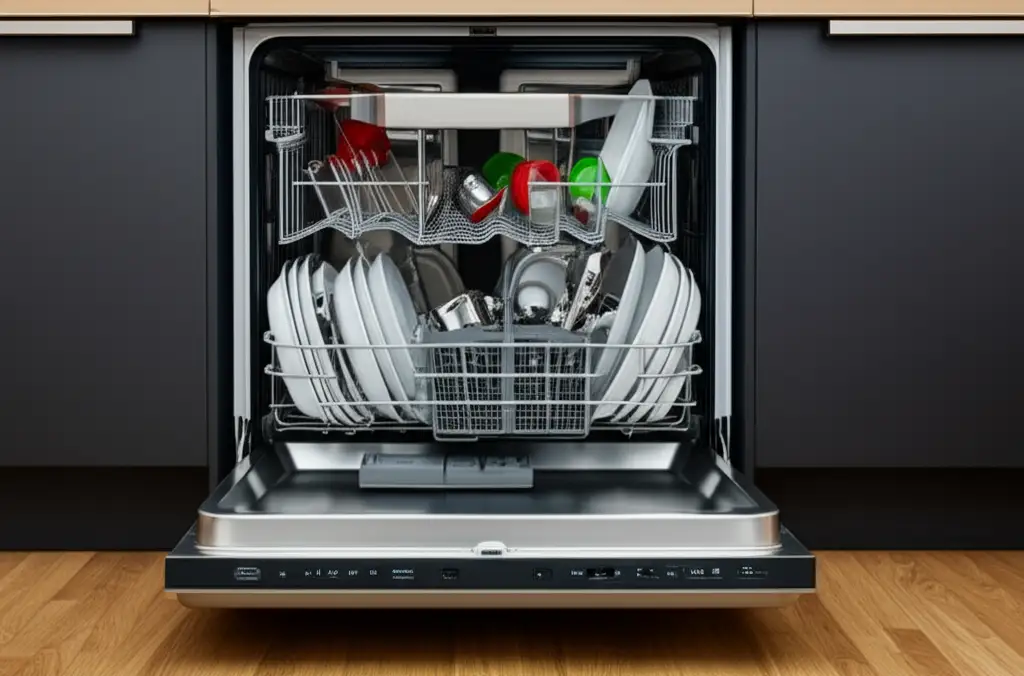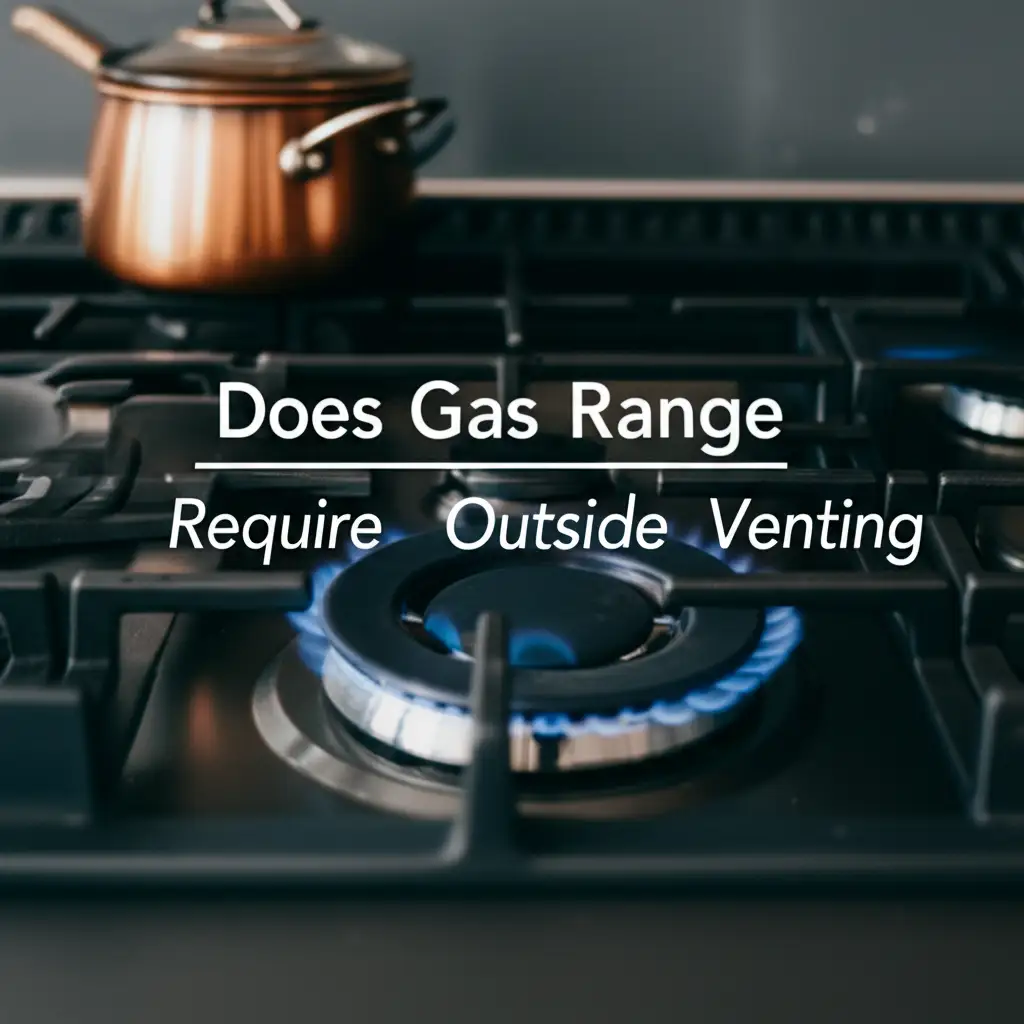· Tessa Winslow · Kitchen Appliances · 12 min read
How To Unlock Hamilton Beach Bread Maker

Unlock Your Hamilton Beach Bread Maker: A Complete Guide
Imagine this: You are ready to bake a fresh loaf of bread. You gather your ingredients and look at your Hamilton Beach bread maker. Then, you see it. The bread maker display shows an error, or the buttons do not respond. Your Hamilton Beach bread maker is locked. It can be frustrating when your reliable kitchen helper stops working. I understand this feeling completely.
Many home bakers face this problem. Luckily, most lock issues on a Hamilton Beach bread maker are simple to fix. You do not need to be a repair expert. This guide will help you understand common lock reasons. We will provide clear, step-by-step solutions to unlock your bread maker. We will cover everything from simple resets to checking for physical problems. By the end, you will have your bread maker ready to bake again.
Takeaway:
- Most Hamilton Beach bread maker lock issues need a simple power cycle or button reset.
- Understand error codes for quick troubleshooting.
- Check for physical obstructions like stuck paddles or lids.
- Regular cleaning helps prevent future problems.
To unlock your Hamilton Beach bread maker, first unplug it from the power outlet for 5-10 minutes. This power cycle often resets the internal system, clearing minor glitches or lock states. If the problem persists, check for error codes on the display and consult your user manual for specific solutions related to those codes.
Understanding Your Hamilton Beach Bread Maker’s Lock Functions
Your Hamilton Beach bread maker has safety features. These features can sometimes make the machine appear “locked.” It is important to know why your bread maker might lock. This helps you choose the right solution. I found that understanding the “why” makes fixing things much easier.
One common reason is a safety lock. This prevents accidental operation, especially if children are present. Some models have a child lock feature. This feature usually needs a specific button sequence to activate or deactivate it. Another reason for a lock is an error condition. The machine might detect a problem with temperature, power, or internal components. It locks to prevent damage or unsafe operation.
The bread maker’s display often shows messages. These messages can tell you the reason for the lock. It might be a simple “End” message after a cycle. Or, it could be a specific error code like “E01” or “HHH.” Knowing these codes is helpful. It tells you where to start troubleshooting. Your bread maker is designed to protect itself. This lock function is part of that design.
Sometimes, the machine just needs a reset. Power fluctuations can cause glitches. These glitches confuse the bread maker’s system. When this happens, the machine might enter a locked state. It waits for you to clear the error. So, before you worry too much, know that these locks are usually for your safety. They are often easy to fix with the right steps.
First Steps to Unlocking: The Power Cycle Method
The simplest and most effective way to unlock your Hamilton Beach bread maker is the power cycle. I always start here when any appliance acts strangely. This method clears any temporary glitches. It gives the machine a fresh start. It is like restarting your computer when it freezes.
First, locate the power cord for your bread maker. Make sure your hands are dry before touching it. You want to avoid any electrical hazards. Now, unplug the bread maker directly from the wall outlet. Do not just turn off the machine; completely remove the plug. This step cuts off all power to the appliance.
Once unplugged, wait for at least 5 to 10 minutes. This waiting period is important. It allows any residual electrical charge to dissipate. It also ensures the internal circuits fully reset. This reset often clears the locked state. I usually use this time to quickly clean the counter.
After waiting, plug the bread maker back into the wall outlet. Listen for any sounds. Look at the display. The machine should power on normally. Try to select a program or press a button. If the lock was due to a minor glitch, the bread maker should now work. This power cycle often solves many common appliance problems. It is a fundamental troubleshooting step.
Sometimes, a power cycle is all you need. If it does not work, do not worry. This means we need to look at other possible causes. We will explore those next. This basic step is the foundation of any good troubleshooting process.
Decoding Error Codes and Display Messages
Your Hamilton Beach bread maker communicates with you. It uses error codes and messages on its display. These messages tell you why your machine might be locked. Understanding these codes is key to unlocking your bread maker. It helps you pinpoint the exact problem. I find that learning these codes saves a lot of time.
Common error codes vary by model. However, some general patterns exist. For example, “E01” might signal a temperature sensor issue. “HHH” could mean the machine is too hot. If you see “LO,” it might mean the temperature is too low. Always check your specific Hamilton Beach bread maker manual. It lists all error codes for your model. This manual is your best friend for detailed solutions.
When an error code appears, the bread maker often locks. It does this to prevent damage or safety risks. You need to address the underlying issue before it will unlock. For example, if it’s an “overheat” error, you must let the machine cool down. Unplugging it and waiting helps. Ensure the machine is in a well-ventilated area.
Sometimes, the display might show “End” or “Done.” This is not an error code. It simply means the baking cycle is complete. The machine might remain “locked” in that state until you press a button to clear it. Just clearing the message will unlock it. If you are having trouble understanding other common appliance errors, you might find some general troubleshooting tips helpful, such as those for unlocking a Samsung stove oven or even how to unlock an Adora dishwasher. These can give you a broader sense of appliance diagnostics.
Once you identify the code, you can take specific action. This precise approach is more efficient than random attempts. Always refer to your manual first for specific actions. It provides the most accurate steps for your model.
Addressing Physical Obstructions and Stuck Components
Sometimes, your Hamilton Beach bread maker might seem locked due to a physical problem. It is not always an electronic glitch. A stuck part can prevent the machine from starting or operating correctly. This physical interference can trigger a safety lock. I learned that visual checks are just as important as electronic troubleshooting.
First, check the kneading paddle. This small part sits at the bottom of the bread pan. It mixes your dough. If it is not properly seated or if dough has dried around it, it can get stuck. A stuck paddle can prevent the pan from locking into place. It might also stop the mixing mechanism. Gently try to rotate the paddle. Ensure it moves freely. If it is stuck, remove the bread pan. Then, try to carefully pry the paddle loose. You might need to soak the pan in warm water to loosen dried dough.
Next, examine the bread pan itself. Ensure it is inserted correctly into the bread maker’s cavity. The pan needs to click securely into place. If it is not seated right, the machine might not start. This is a common safety feature. The bread maker needs to detect the pan is in place before it begins. Make sure there is nothing blocking its insertion.
Also, check the lid. The bread maker’s lid must close and latch completely. If crumbs or debris are in the way, the lid might not close fully. This can prevent the machine from starting a cycle. Clean the lid area thoroughly. Ensure the latch mechanism engages properly. Sometimes, a quick clean is all it takes to solve a “locked” issue. Just like cleaning other kitchen items such as a toaster sandwich maker, regular maintenance helps.
These physical checks are important. They can reveal simple problems that electronic resets cannot fix. Always perform these checks safely. Unplug the machine before touching internal parts.
When All Else Fails: Factory Reset and Customer Support
You have tried power cycling. You have checked for error codes. You have looked for physical obstructions. What if your Hamilton Beach bread maker is still locked? Do not give up yet. There are a few more steps you can take. I believe persistence often pays off with appliance issues.
One option is a factory reset. Not all Hamilton Beach models offer a true “factory reset” button. However, some have a specific button sequence. This sequence might reset the machine to its original settings. Check your user manual for details on this. If your model has such a feature, it could clear stubborn locks. It might remove custom settings that are causing issues. Be aware that this will erase any saved programs.
If a factory reset is not available or does not work, it is time to contact Hamilton Beach customer support. They know their products best. They can provide model-specific troubleshooting. I have found their support to be helpful for complex problems. Have your bread maker’s model number ready. This number is usually on a sticker on the bottom or back of the appliance. Describe the problem clearly. Tell them all the steps you have already tried.
Sometimes, the issue might be an internal component failure. This could be a faulty sensor or a circuit board problem. These issues are harder to diagnose at home. Customer support might guide you through further tests. They could also suggest repair options or replacement parts. If your bread maker is still under warranty, they might offer a replacement.
While waiting for support, you can still enjoy homemade bread. You might even consider if you can bake bread in a convection toaster oven as an alternative. Or, explore how to make sourdough bread in a Panasonic bread maker if you have another machine. There are always other ways to get that fresh bread fix. Remember, getting help from the manufacturer is a wise step when home remedies fail.
Preventative Measures: Keeping Your Bread Maker Running Smoothly
Unlocking your Hamilton Beach bread maker is good. But preventing future lock-ups is even better. Regular care helps your appliance last longer. It also ensures fewer frustrating moments. I learned that a little maintenance goes a long way.
First, keep your bread maker clean. After each use, wipe down the pan and the inside. Dough and flour can build up. This debris can get into crevices. It can interfere with moving parts. This includes the kneading paddle shaft. Use a damp cloth for cleaning. Avoid harsh chemicals. Ensure the machine is unplugged before cleaning. This simple step prevents many future issues.
Store your bread maker properly. Keep it in a dry place. Protect it from dust. Dust can get into internal components. This might cause electrical issues over time. If you do not use it often, consider covering it. A clean, dust-free environment helps. This keeps the electrical parts safe.
Always follow the manufacturer’s instructions for recipes and load sizes. Overfilling the pan can strain the motor. It can also cause dough to overflow. This sticky mess can block the lid or other mechanisms. Using the correct amount of ingredients prevents problems. It also ensures better bread results. You might learn a lot about bread from resources like how to bread a toaster oven, which can inform your understanding of optimal appliance use.
Finally, handle the bread pan and paddle with care. Do not use metal utensils inside the pan. This can scratch the non-stick coating. A damaged coating can make dough stick. This can lead to the paddle getting stuck. Use plastic or silicone utensils instead. Gentle handling extends the life of these parts. Regular care ensures your Hamilton Beach bread maker stays unlocked and ready for baking.
FAQ Section
Why does my Hamilton Beach bread maker show an error code and lock?
Your Hamilton Beach bread maker locks with an error code to signal a problem. This is a safety feature. The code tells you what is wrong. Common issues include overheating, motor problems, or sensor failures. Always check your specific model’s manual to understand what each code means.
Can a power surge cause my Hamilton Beach bread maker to lock?
Yes, a power surge or fluctuation can cause your bread maker to lock. This can confuse the internal electronics. Unplugging the machine for 5-10 minutes (power cycling) usually fixes this. It allows the system to reset completely. This often clears minor glitches and restores normal function.
What if the kneading paddle is stuck and prevents my bread maker from working?
If the kneading paddle is stuck, it can prevent your bread maker from operating. This is a physical lock. Unplug the machine first. Then, try to carefully remove the bread pan. Soak the pan in warm water to loosen any dried dough around the paddle. Once it moves freely, reassemble the pan correctly.
Is there a child lock feature on Hamilton Beach bread makers?
Some Hamilton Beach bread maker models might include a child lock feature. This feature prevents accidental button presses. Check your specific model’s user manual. It will describe if this feature exists and how to activate or deactivate it. Usually, it involves holding down a specific button for a few seconds.
How often should I clean my bread maker to prevent lock issues?
You should clean your bread maker after every use. Wipe down the bread pan, paddle, and the inside of the machine. This prevents dough and flour buildup. Debris can interfere with moving parts or sensors. Regular cleaning helps prevent many common operational and lock issues.
Conclusion
It can be frustrating when your Hamilton Beach bread maker locks up. But remember, most issues have simple solutions. We have explored the common reasons behind a locked bread maker. You now know how to tackle these problems. From simple power cycles to understanding error codes, you have the knowledge to fix it.
I encourage you to try these steps yourself. A fresh, homemade loaf is waiting for you. Take a moment to understand your appliance better. This guide helps you unlock your Hamilton Beach bread maker with confidence. Regular maintenance helps prevent future problems. Enjoy many more years of delicious bread. Keep baking!