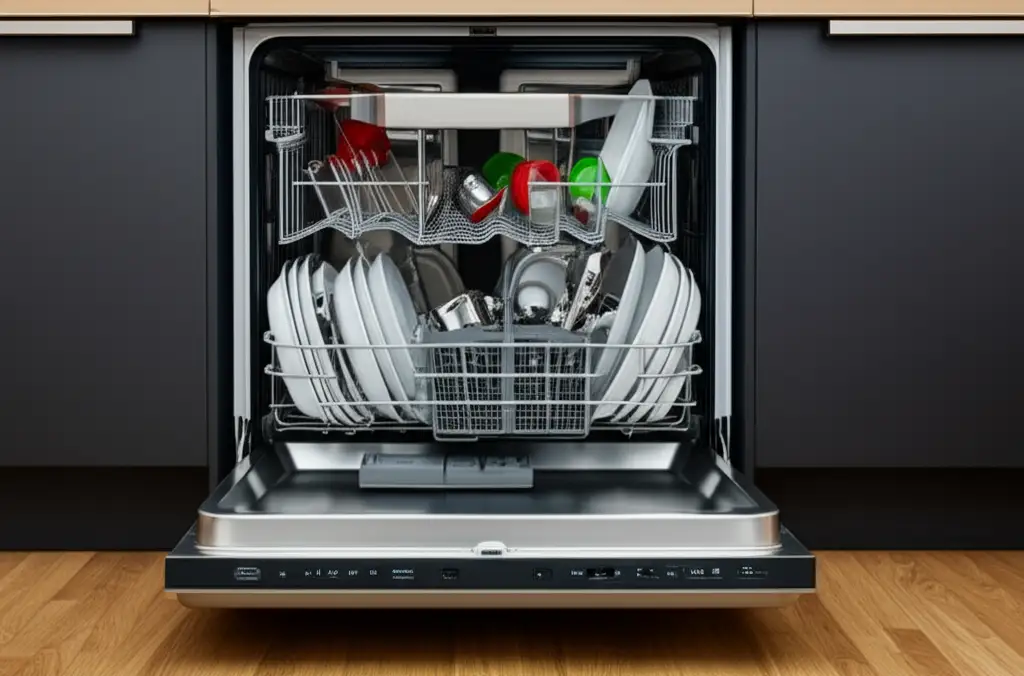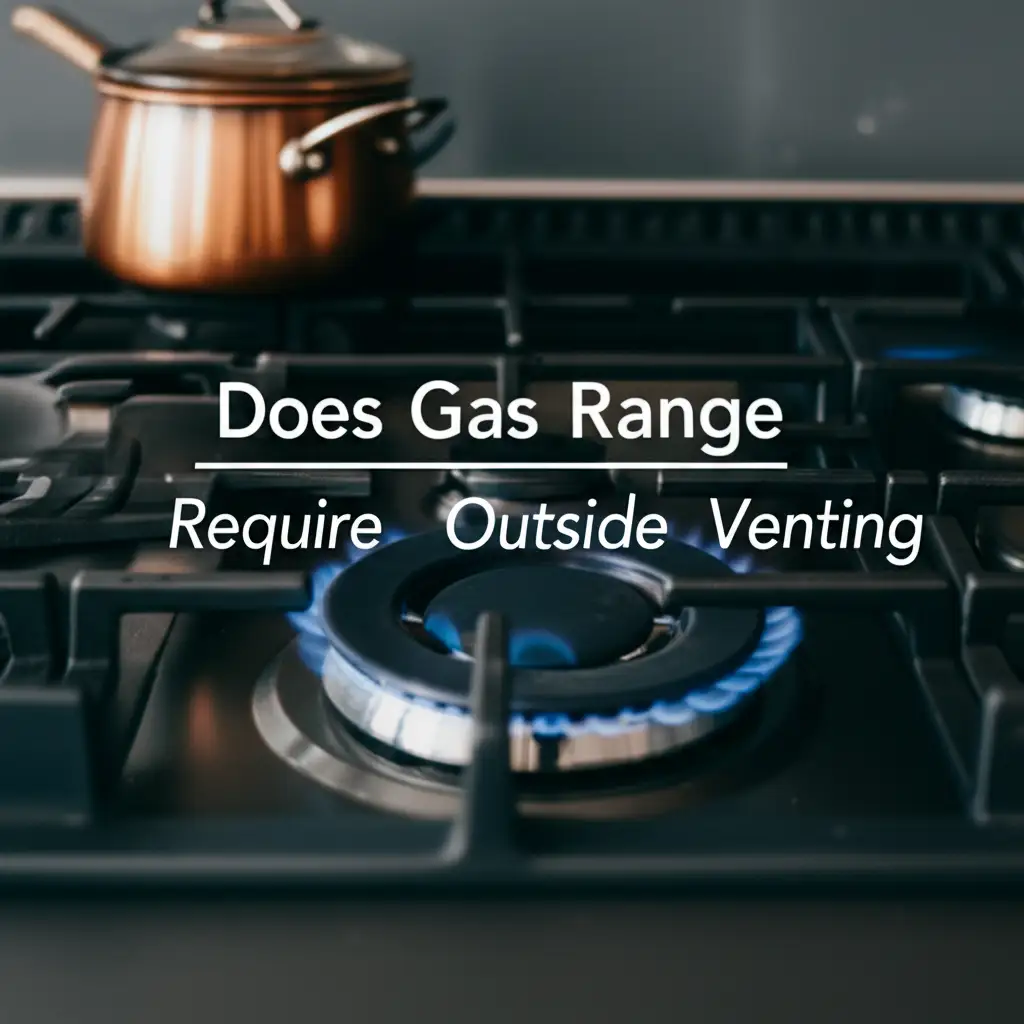· Tessa Winslow · Kitchen Appliances · 19 min read
How To Reset Sharp Microwave Oven

How to Reset Your Sharp Microwave Oven: A Simple Guide
Has your trusty Sharp microwave oven suddenly started acting up? Perhaps it shows a strange error code, refuses to start, or simply behaves unpredictably. I know how frustrating it feels when a kitchen appliance stops working as it should, especially when you are in a hurry to heat up your meal. Before you call a repair technician or consider buying a new one, a simple reset often solves many common issues.
This guide provides clear, step-by-step instructions on how to reset a Sharp microwave oven. We will explore various reset methods, from basic power cycling to more advanced techniques. You will also find helpful troubleshooting tips for common problems, essential safety precautions, and advice on when to seek professional help. My goal is to help you get your Sharp microwave back to proper working order quickly and safely.
Takeaway
- Power Cycle First: Unplug the microwave for a few minutes, then plug it back in. This simple step often fixes many common issues.
- Check for Obstructions: Ensure the door closes fully and the interior is clean.
- Examine Error Codes: Refer to your manual for specific error code meanings.
- Prioritize Safety: Always unplug the unit before performing any checks or maintenance.
- Know When to Call a Pro: If resets fail and issues persist, professional help may be necessary.
How to Reset Sharp Microwave Oven
To reset a Sharp microwave oven, first unplug it from the wall outlet for at least 60 seconds. Then, plug it back in. This power cycle clears temporary glitches and resets the control panel. For stubborn issues, consult your user manual for model-specific reset button locations or error code interpretations.
Understanding When Your Sharp Microwave Needs a Reset
Your Sharp microwave oven is a vital kitchen tool. Like all electronic devices, it can experience temporary glitches. These glitches often make a simple reset the best first troubleshooting step. Knowing when your microwave needs a reset can save you time and money on unnecessary repairs.
You might notice several common signs indicating a reset is due. Your microwave might display unusual error codes on its digital screen. These codes do not always mean a serious problem; sometimes, they point to a minor internal confusion that a reset can fix. Another sign is when the microwave stops responding to commands. You might press buttons, but nothing happens, or the touch panel feels unresponsive. It is quite annoying when you press “Start” and your food remains cold.
Sometimes, the microwave may not heat food properly, even if it runs. It might buzz, spin, and look like it is working, but your meal comes out lukewarm. This often points to an internal sensor issue or a minor software bug. Random beeping sounds or lights flickering on and off can also signal a need for a reset. These odd behaviors indicate the microwave’s internal system is encountering a temporary snag. Before you dig deeper into complex troubleshooting, a reset offers a fresh start for the microwave’s computer system. It clears out any stuck commands or memory errors that cause these strange symptoms. I always recommend starting with the easiest solution first.
A reset can resolve problems related to power surges. If your home experiences a brief power outage or a sudden surge, the microwave’s internal electronics might get confused. A reset helps it re-establish its proper operating parameters. Think of it as restarting your computer when it freezes; it clears the temporary memory and allows the system to boot up correctly. This simple act can prevent further issues and restore your microwave’s functionality. My experience shows that many “broken” appliances just need a quick power cycle.
The Basic Power Cycle Reset: Your First Step
When your Sharp microwave starts misbehaving, the very first thing I recommend doing is a basic power cycle reset. This method is incredibly simple, requires no tools, and often fixes many common electronic glitches. It works by cutting off all power to the microwave, which drains any residual electricity and forces its internal computer system to restart from scratch. This fresh start can resolve temporary software errors or command conflicts.
To perform a power cycle reset, you first need to locate the microwave’s power cord. For countertop models, this is easy; just pull the plug directly from the wall outlet. If you have an over-the-range microwave, the power outlet might be in an overhead cabinet. In some cases, especially with built-in models, you might need to flip the circuit breaker that supplies power to the microwave. This achieves the same goal of completely cutting off the electrical supply. Make sure you know which breaker controls the microwave before you attempt this. If you are unsure, it is safer to just unplug the appliance.
Once the microwave is unplugged or its circuit breaker is off, wait for at least 60 seconds. I usually recommend waiting for a full 2 to 5 minutes to be absolutely sure all residual power has drained from the system. During this waiting period, the microwave’s internal memory chips clear out any temporary data or error states. This is crucial for a successful reset. It gives the microwave a chance to “forget” whatever confused it.
After the waiting period, plug the microwave back into the wall outlet or flip its circuit breaker back on. The microwave should power up and display its clock or default settings. Check if the initial problem persists. Try to use the microwave normally. I find that this simple power cycle resolves issues like unresponsive buttons, strange displays, or the microwave not starting about 70% of the time. It is a quick and effective first aid for many appliance woes. If you also own other appliances, sometimes similar power cycling steps can fix them. For instance, how to reset Bosch oven might involve similar principles.
Advanced Reset Methods for Persistent Issues
While a basic power cycle often works wonders, some stubborn issues with your Sharp microwave may require more advanced reset methods. These methods delve deeper into the microwave’s internal programming or specific features. They are still relatively simple to perform but might require consulting your user manual or paying close attention to your microwave’s control panel. Sometimes, specific models have unique sequences to trigger a full system reset.
One common advanced method involves using specific button combinations on the control panel. Many Sharp microwaves have hidden reset functions that are not immediately obvious. These are often designed to clear all user settings and revert the microwave to its factory default state. This can be particularly useful if your microwave has a child lock that you cannot disable, or if custom settings are causing a conflict. For instance, some Sharp models might require you to press and hold the “Stop/Clear” button for several seconds, or a combination like “Stop/Clear” and a number key. The exact sequence varies by model, so your user manual is your best friend here. If you are having trouble with features like disabling beeps, knowing these reset methods can be handy. I’ve found similar button sequences for other appliances, like learning how to turn off Sharp microwave beep or even how to make Galanz microwave silent.
Another advanced scenario involves the control panel becoming completely unresponsive, even after a power cycle. In such cases, the issue might be with the control panel itself or a more significant electronic fault. While you cannot “reset” a physically damaged control panel, sometimes clearing residual charge can help. This involves unplugging the unit and then pressing some buttons on the control panel (like “Stop/Clear”) for about 10-15 seconds while it’s unplugged. This helps to dissipate any stored electrical charge in the capacitors. It is a long shot, but it sometimes works when other methods fail.
For issues related to internal memory errors or persistent error codes that don’t clear, a factory reset is the most comprehensive step. This truly wipes the slate clean for the microwave’s software. Always refer to your specific Sharp microwave model’s manual for the precise steps. Some models might have a dedicated “reset” button hidden behind the door or require a service technician to access a diagnostic mode. Never try to force buttons or disassemble parts if you are not sure. Knowing these deeper reset options gives you more tools in your troubleshooting arsenal before resorting to professional help.
Troubleshooting Common Sharp Microwave Problems After Reset
You have tried the basic power cycle, perhaps even an advanced button sequence, but your Sharp microwave is still acting up. Now it’s time for some specific troubleshooting. Many common issues can persist or appear even after a reset, and understanding them helps in further diagnosis. I know how frustrating it is when a simple fix doesn’t quite do the job.
One common problem is the microwave still having no power or not turning on at all. First, confirm the outlet works by plugging in another small appliance like a lamp. If the outlet is fine, check your home’s circuit breaker box. The breaker for the kitchen or microwave might have tripped. Simply flip it off and then back on. If it trips again immediately, you likely have an electrical short, and you need a professional. Another possible cause for no power, even after a reset, could be a faulty door switch. The microwave will not operate if it thinks the door is open. Sometimes, these switches can stick or fail. This might be a more advanced repair, possibly involving replacement. Learning how to replace Whirlpool microwave door switch can give you an idea of the complexity.
If your microwave turns on but does not heat food, the problem is usually with the magnetron, diode, or capacitor. These components are critical for generating microwaves. While a reset can sometimes fix minor control issues that prevent these parts from engaging, it will not fix a physically failed component. These repairs are complex and involve high voltage, so they require a qualified technician. Never try to repair these parts yourself. Also, ensure the turntable is rotating. If it’s not, food won’t heat evenly, and that could be a simple fix like repositioning the turntable ring or plate.
Error codes are another frequent post-reset headache. Sharp microwaves display various codes (e.g., “E-01,” “E-02”) indicating specific faults. Each code has a unique meaning. Your user manual is the best resource for interpreting these codes. For example, an “E-01” might mean a sensor error, while another code could indicate a control panel issue. Some codes might clear with repeated resets, but persistent ones often point to a component failure. If the microwave is too hot and showing an error, it could be overheating. Similar issues can occur with regular ovens, which might need troubleshooting if the oven is too hot. Always consult your manual for code-specific actions.
Finally, if the microwave hums loudly, sparks, or smells like burning, stop using it immediately. These are serious symptoms that a reset cannot fix. Unplug the microwave and do not use it again until a professional inspects it. These issues indicate dangerous internal damage that could pose a fire hazard. Prioritizing safety is paramount when troubleshooting any appliance.
Preventive Measures and Regular Maintenance for Your Sharp Microwave
Performing a reset can fix immediate issues, but consistent problems often point to a need for better care. Regular maintenance and simple preventive measures can significantly extend the life of your Sharp microwave oven and reduce the need for frequent resets. I always say, a little effort now saves a lot of headaches later. Keeping your microwave clean and ensuring proper usage habits are key to its longevity and smooth operation.
First and foremost, keep the inside of your microwave clean. Food splatters and residue can build up, absorbing microwave energy and causing hotspots. This can lead to inefficient heating and even damage to internal components over time. Use a damp cloth with mild soap to wipe down the interior regularly. For stubborn, stuck-on food, place a bowl of water with a slice of lemon or a tablespoon of vinegar inside, heat it for a few minutes until it steams, then easily wipe away the softened grime. A clean microwave performs better and prevents odors. Similar cleaning techniques apply to other kitchen appliances, such as how to clean an air fryer oven.
Proper usage is equally important. Always use microwave-safe dishes. Metal, certain plastics, and dishes with metallic glazes can cause arcing or sparking, which is dangerous and can damage the magnetron. Avoid running the microwave empty, even for a few seconds. Without food or liquid to absorb the microwave energy, the energy can reflect back into the magnetron, leading to premature failure. Always have at least a cup of water inside if you are testing it without food. Overloading the microwave with too much food can also strain its components, making it work harder and potentially leading to overheating or performance issues.
Check the microwave door and seal regularly. The door must close perfectly for the microwave to operate safely and efficiently. If you notice any damage, gaps, or wear on the door seal (gasket), it could lead to microwave energy leakage. This is a serious safety concern and will prevent the microwave from heating correctly. A damaged seal needs professional attention or replacement. Don’t try to fix it yourself if you are unsure. Also, ensure the turntable and its support ring are always properly seated before operating. An improperly placed turntable can cause rattling noises or prevent even heating.
Lastly, be mindful of ventilation. Microwaves, especially over-the-range models, need proper airflow to dissipate heat generated during operation. Ensure vents are not blocked by debris or nearby objects. This prevents overheating, which can lead to component failure and constant error codes that may necessitate a reset. By following these simple maintenance tips, you can enjoy trouble-free performance from your Sharp microwave for years to come.
Safety Precautions When Working with Your Microwave
When troubleshooting or performing any kind of work on your Sharp microwave, safety must always be your top priority. Microwaves contain high-voltage components that can store a lethal electrical charge, even after the appliance is unplugged. This makes it crucial to approach any internal work with extreme caution or, ideally, to leave it to professionals. I cannot stress enough how important it is to be safe around these powerful devices.
The absolute first rule of microwave safety is to always unplug the appliance from the wall outlet before doing anything more than wiping down the exterior. Even if you are just planning to reposition a dish or check the turntable, pull the plug. This simple step eliminates the risk of accidental power-up or electrical shock. Never trust that the microwave is off just because it is not running; always disconnect it from the power source. This is a fundamental safety practice for any electrical appliance, similar to safely handling a gas range for the first time or unlocking other appliances like how to unlock my Samsung stove oven.
Beyond unplugging, remember that the capacitor inside a microwave can retain a dangerous charge for a significant amount of time, even hours or days after being unplugged. This charge can be several thousand volts. This stored energy is more than enough to cause severe injury or even be fatal. For this reason, I strongly advise against opening the microwave casing or attempting to repair any internal components yourself unless you are a qualified and trained appliance technician with specific knowledge of microwave repair. There are no user-serviceable parts inside that require opening the case.
Avoid touching or tampering with any internal wiring, components, or the magnetron. These parts are part of the high-voltage circuit. If you suspect an internal issue, such as a burnt smell, sparks, or continuous humming even when off, unplug the microwave immediately and do not use it. These are signs of serious internal damage that require professional diagnosis and repair. Ignoring these warnings can lead to fire hazards or electrical shock.
Finally, always ensure the microwave door latches and seals properly. A damaged door or seal can allow microwave radiation to leak, which is a health hazard. Never operate a microwave with a visibly damaged door or a compromised seal. If you notice any warping, cracks, or loose hinges on the door, stop using the appliance and have it inspected by a service professional. Your personal safety and the safety of your home depend on following these critical precautions.
When to Call a Professional for Your Sharp Microwave
While many Sharp microwave issues can be resolved with a simple reset or basic troubleshooting, there are clear situations when you should put down your tools and call a professional technician. Ignoring serious problems can lead to further damage, safety hazards, or even a fire. My advice is always to err on the side of caution when it comes to appliance repair, especially with high-voltage devices like microwaves.
You should call a professional if your microwave emits strange odors like burning plastic or electrical components. This is a definite red flag. Similarly, if you see sparks inside the microwave, especially when no metal is present, or if you hear unusual grinding or buzzing noises that persist after a reset, it is time for expert intervention. These symptoms often indicate a failure of critical internal components like the magnetron, diode, or transformer. These parts involve extremely high voltage and are dangerous to handle without proper training and equipment. Trying to fix them yourself poses a severe risk of electric shock or fire.
Another clear sign to call for help is if the microwave simply won’t turn on at all, even after you have confirmed the power outlet works and the circuit breaker is not tripped. This might point to a deeper electrical fault, a failed control board, or an issue with the power supply. While a reset aims to fix software glitches, it cannot repair hardware failures. A technician can diagnose the exact cause using specialized testing tools and perform the necessary component replacements safely.
If your Sharp microwave is heating food unevenly, weakly, or not at all, and a reset did not fix it, this is another professional-level problem. As mentioned, the heating mechanism relies on the magnetron, waveguide, and other internal components. These require precise calibration and are high-voltage areas. A qualified technician can assess the performance of these parts and determine if replacement is needed.
Finally, if your microwave’s door latch is broken, the door seal is damaged, or the hinges are loose, stop using it immediately and call a service pro. A compromised door means microwave energy can leak out, which is a serious health risk. These components are integral to the microwave’s safety interlock system, ensuring it only operates when the door is securely closed. Do not attempt to use or repair a microwave with a faulty door mechanism. Investing in professional repair ensures your appliance is safe and operates correctly.
FAQ Section
Q1: Why won’t my Sharp microwave turn on after a reset?
If your Sharp microwave does not turn on after a reset, first check the wall outlet. Plug in another appliance to ensure the outlet has power. Next, inspect your home’s circuit breaker box; the breaker for the microwave might be tripped. Flip it off, then back on. If these steps do not work, a more serious electrical issue or component failure, such as a faulty fuse or door switch, might be present, requiring professional help.
Q2: Does resetting a Sharp microwave clear its memory?
Yes, performing a reset, especially a power cycle by unplugging, clears the microwave’s temporary memory. This action purges any short-term errors or software glitches that might be causing malfunctions. For some models, specific button-combination resets or a factory reset will clear all user settings, like the clock, custom cooking programs, and child lock settings, reverting them to default.
Q3: How often should I reset my Sharp microwave?
You should only reset your Sharp microwave when it shows signs of malfunction, such as error codes, unresponsiveness, or unexpected behavior. There is no need to reset it regularly as a preventative measure. Frequent, unexplained resets might indicate a deeper, underlying issue that needs diagnosis rather than just temporary fixes.
Q4: What if my Sharp microwave displays an error code after resetting?
If your Sharp microwave still displays an error code after a reset, consult your user manual immediately. Each error code (e.g., E-01, F-02) indicates a specific problem, often related to a sensor, fan, or other internal component. The manual provides the exact meaning and recommended troubleshooting steps. Persistent codes usually point to a hardware fault requiring professional repair.
Q5: Can a power surge cause my Sharp microwave to need a reset?
Yes, a power surge or a brief power outage can often cause your Sharp microwave to malfunction and require a reset. Sudden fluctuations in electricity can confuse the microwave’s internal electronics, leading to error codes, unresponsiveness, or unexpected behavior. A power cycle reset can help the system clear these glitches and restore normal operation.
Q6: Is it safe to reset my Sharp microwave myself?
Yes, performing a basic reset by unplugging and re-plugging your Sharp microwave is perfectly safe. This is the recommended first step for troubleshooting. However, you should never attempt to open the microwave casing or tamper with internal components. Microwaves contain high-voltage parts that can store a dangerous electrical charge, even when unplugged. For internal issues, always call a qualified technician.
Conclusion
I hope this comprehensive guide has given you the confidence and knowledge to tackle common issues with your Sharp microwave oven. We have covered how a simple power cycle can resolve many frustrating problems, from unresponsive buttons to mysterious error codes. Remember, just unplugging your microwave for a few minutes often provides the fresh start its internal computer needs to function correctly again.
We also explored more advanced reset methods and delved into specific troubleshooting for persistent issues like “no power” or “not heating.” By understanding the signs that your Sharp microwave needs attention and knowing how to interpret basic error codes, you are well-equipped to perform initial diagnostics. Always remember the critical role of preventive measures, like regular cleaning and proper usage, in maintaining your microwave’s longevity.
Crucially, safety remains paramount. Never underestimate the high-voltage components inside your microwave, and always prioritize unplugging the appliance before any hands-on checks. If you encounter serious symptoms like burning smells, persistent sparking, or if a reset simply doesn’t resolve the issue, please do not hesitate to call a professional technician. Your safety is worth it. By following these steps, you can keep your Sharp microwave running efficiently and safely for years to come.
- Sharp microwave
- microwave troubleshooting
- appliance reset
- microwave repair
- kitchen appliance maintenance