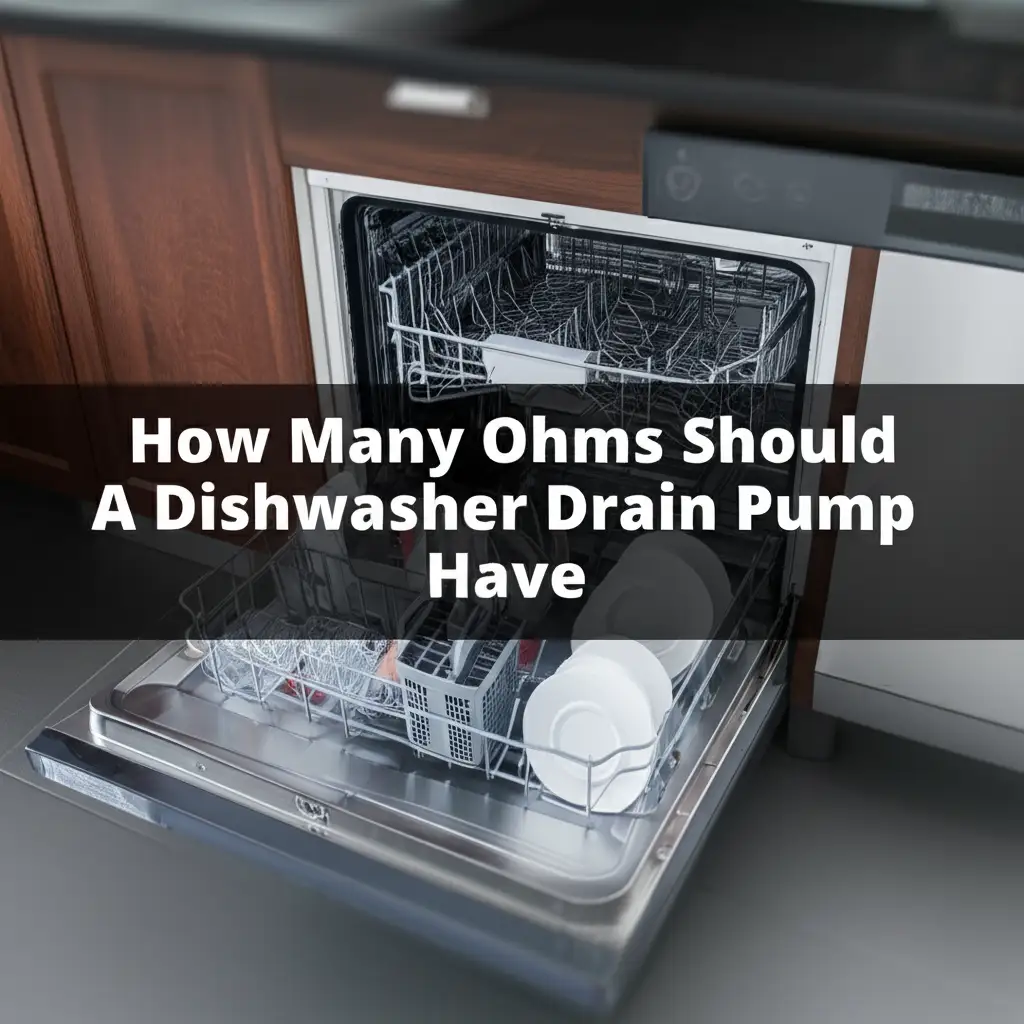· Tessa Winslow · Home Appliance Repair · 12 min read
Fix Your Panasonic Microwave- Turntable Motor Replacement
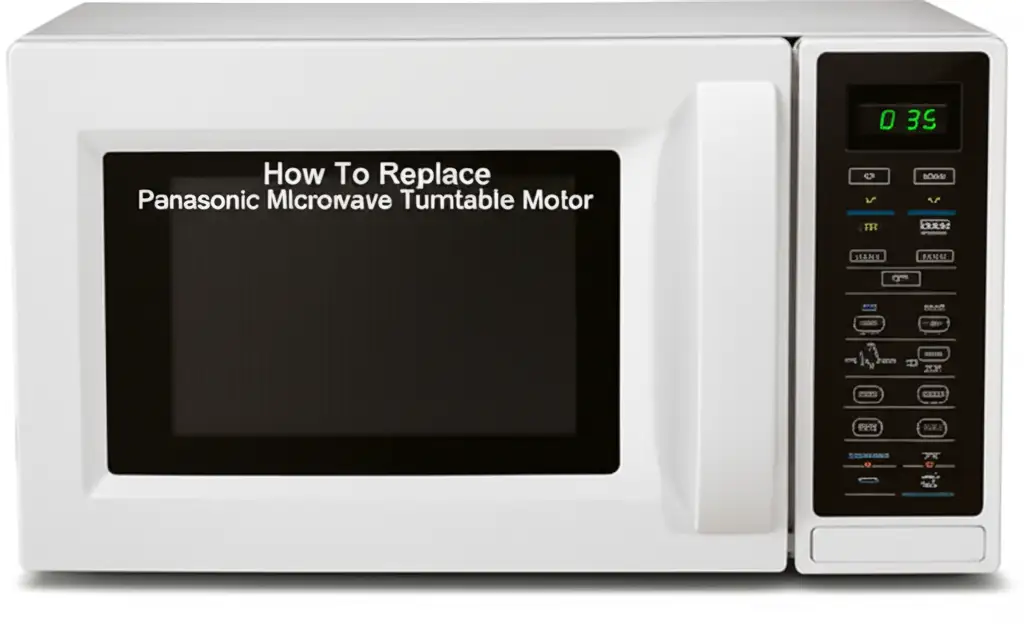
Fix Your Panasonic Microwave: Turntable Motor Replacement
Your microwave oven makes life easy. It heats food fast and evenly. A spinning turntable helps achieve this even heating. But what happens when the turntable stops moving?
Often, a faulty turntable motor causes this problem. A broken motor means unevenly cooked food and frustration. I understand how frustrating this can be. Replacing the Panasonic microwave turntable motor yourself can save you money and extend your appliance’s life. This guide shows you each step. You can restore your microwave’s full function quickly.
Takeaway:
- Identify turntable motor failure through common symptoms.
- Always prioritize safety by unplugging the microwave before starting any work.
- Gather the correct tools and the specific replacement motor for your Panasonic model.
- Follow a clear, step-by-step process for accessing, removing, and installing the motor.
- Test the microwave thoroughly after replacement to ensure proper operation.
Replacing a Panasonic microwave turntable motor involves accessing the microwave’s underside, removing screws, detaching wires from the old motor, and then connecting the new motor. This process requires basic tools, careful handling of components, and strict adherence to safety guidelines, especially regarding power disconnection.
Understanding Your Panasonic Microwave Turntable Problem
Is your Panasonic microwave turntable not spinning? This is a common issue. You might hear the microwave running, but the plate inside stays still. This problem stops your food from heating evenly. You get cold spots and hot spots.
The turntable motor is often the cause. This small motor sits underneath the microwave. It provides the power to rotate the glass plate. Other parts can fail too, but the motor is a frequent culprit.
You might notice grinding noises or no movement at all. Sometimes, the turntable just spins slowly. These are all signs pointing to a motor issue. Before you begin any repair, correctly diagnosing the problem saves time.
Always start by checking simple things first. Make sure the turntable plate is on its support. Ensure no food debris blocks the rollers or the motor shaft. Sometimes, a simple cleaning fixes the issue. If these simple checks do not solve it, then a faulty Panasonic microwave turntable motor is likely. This guide will help you fix it.
Safety First: Essential Precautions Before Starting Microwave Repair
Working on any appliance requires caution. This is especially true for microwaves. Microwaves store high voltage, even when unplugged. They have a capacitor that can hold a dangerous electrical charge. This charge can seriously injure you.
Always unplug the microwave from the wall outlet. Do this before you touch anything inside. Give the microwave some time to discharge fully. Some experts recommend waiting at least 10-15 minutes after unplugging. This allows the capacitor to drain its charge naturally.
You should never open the microwave’s main housing unless you feel comfortable. If you are unsure, call a professional. Wear insulated gloves when working near electrical components. Avoid touching the capacitor directly. If you need to discharge it, use a ceramic resistor. You can also use a screwdriver with an insulated handle. Use the screwdriver to short the capacitor terminals. Always use caution. I always double-check the power is off before I start.
This commitment to safety protects you from harm. Ignoring these steps can lead to severe injury. Your well-being is the most important thing.
Gathering Your Tools and Replacement Parts for Turntable Motor
Before you start, gather all necessary items. Having everything ready saves time. It makes the repair process smoother. You do not want to stop in the middle to find a tool.
You will need a few basic tools. A Phillips head screwdriver is essential. You might also need a flathead screwdriver. A pair of needle-nose pliers can help with small wires. You might also need a multimeter for testing components, but it is not strictly necessary for a direct motor replacement. I find a small dish helps keep screws organized.
The most important part is the replacement Panasonic microwave turntable motor. Make sure it matches your specific microwave model. Look at the label on your microwave, usually on the back or inside the door. Note the model number. Then, search for the correct part number online or at an appliance parts store. Incorrect parts will not fit or work properly.
Double-check the motor’s voltage and shaft type. Some motors have D-shaped shafts, others have round ones. Confirm these details before buying. Getting the right part ensures a successful repair. I always compare the old motor to the new one before installing.
Step-by-Step Guide: Accessing the Turntable Motor Compartment
Accessing the turntable motor is the first hands-on step. This requires careful handling of your microwave. Make sure you have a clean, clear workspace. Protect your countertop or floor.
First, unplug the microwave from the power outlet. This step is critical for your safety. Wait a few minutes for the internal capacitor to discharge. Now, turn the microwave onto its side or back. Most Panasonic microwaves have the turntable motor located on the bottom. You will need to access the underside panel.
Look for screws holding the bottom panel in place. These are usually Phillips head screws. Carefully remove all the screws. Keep them in your small dish so you do not lose any. Once the screws are out, gently remove the bottom panel. It might be slightly stiff. Do not force it. You might need to slide it slightly before lifting.
After removing the panel, you will see the internal components. The turntable motor usually sits in a small housing or bracket. It is often near the center of the microwave’s underside. You will see wires connected to it. Take a moment to observe how everything connects. This helps with reassembly later. If you are also working on other microwave issues, such as a faulty door switch, the process of opening the microwave is similar. Learn how to replace a Whirlpool microwave door switch for more insights on common microwave repairs.
Removing the Old Turntable Motor: A Detailed Process
With the bottom panel off, you can now see the faulty Panasonic microwave turntable motor. It sits in a metal or plastic bracket. This bracket holds the motor in place. You will need to disconnect its electrical connections.
First, identify the wires connected to the motor. There are usually two wires. They connect to the motor terminals. Note their positions or take a photo with your phone. This helps ensure you connect the new motor correctly. Use your needle-nose pliers or fingers to gently pull off the wire connectors. Do not pull on the wires themselves. This can damage them.
Next, remove the screws holding the motor bracket. The motor might be attached by one, two, or more screws. These screws secure the motor to the microwave’s chassis. Once you remove the screws, the motor and its bracket should come free. Sometimes the motor is just clipped into the bracket. You might need to gently pry it out.
Carefully lift the old motor out. Pay attention to how it sits within the bracket. The motor shaft often extends through a hole to connect to the turntable support. Make sure you clear any obstruction. Compare the old motor to your new replacement part. Ensure they match in size, shape, and shaft type. This is your last chance to confirm you have the right part. If the old motor is difficult to remove, check for any hidden clips or screws. I like to keep the old part nearby as a reference.
Installing Your New Panasonic Turntable Motor
Now you have the new Panasonic microwave turntable motor ready. Installation is the reverse of removal. This process is straightforward. Place the new motor into the bracket. Ensure the motor shaft faces the correct direction. It needs to align with the hole for the turntable support.
Secure the motor with the screws you removed earlier. Tighten them firmly but do not overtighten. Over-tightening can strip the screws or crack the plastic. The motor should sit snugly in its place. It should not wiggle around. A secure motor ensures smooth turntable operation.
Next, reconnect the electrical wires. Match the wires to the terminals on the new motor. If you took a picture earlier, refer to it now. Otherwise, the wire connections are usually simple, often one way. Push the connectors firmly onto the motor terminals. Ensure they are secure. Loose connections can cause intermittent operation or no operation at all. I always give the wires a gentle tug to confirm they are attached.
Once the motor is secure and wired, check everything one more time. Make sure no wires are pinched. Ensure no tools are left inside the microwave. This simple check prevents reassembly problems. The new motor is now in place. You are almost done.
Testing and Reassembling Your Panasonic Microwave
Before you close everything up, perform a quick test. This confirms the new Panasonic microwave turntable motor works. Carefully, and with caution, plug the microwave back into the power outlet. Place the glass turntable plate back inside the microwave. Do not put any food in yet.
Close the microwave door. Set the microwave for a short time, perhaps 30 seconds. Press start. Watch the turntable. It should now spin smoothly. If it does, your repair was successful. If it does not spin, unplug the microwave immediately. Then, recheck your connections and motor seating. You might also want to troubleshoot further. Sometimes, just resetting the appliance can help with minor glitches after a repair. For specific models, like some Sharp microwaves, you might need to know how to reset a Sharp microwave oven if you ever encounter issues with other brands.
Once the test is successful, unplug the microwave again. This is important before reassembling. Place the bottom panel back onto the microwave. Align the screw holes. Insert and tighten all the screws you removed earlier. Make sure the panel is secure. A secure panel protects the internal components.
Finally, place the microwave back in its normal position. Plug it in one last time. You can now use your Panasonic microwave with a fully working turntable. Enjoy evenly heated food once again. This DIY repair gives me a lot of satisfaction.
Troubleshooting Common Issues After Motor Replacement
Sometimes, despite your best efforts, things do not work perfectly. If your Panasonic microwave turntable motor is still not spinning after replacement, do not panic. There are a few common issues to check.
First, double-check all connections. Did you plug the wires onto the new motor terminals correctly? Are they secure? A loose wire is a common culprit. Second, ensure the motor itself is properly seated in its bracket. If it is misaligned, it might not turn the shaft correctly.
Next, inspect the turntable support and coupling. These are the parts that connect the motor shaft to the glass plate. Sometimes, these plastic or rubber pieces wear out or crack. If they are damaged, the motor spins, but the plate does not. Replace them if needed. This is a much simpler fix than the motor itself.
You might also consider if the problem was actually the motor. Though less common, a faulty circuit board or control panel could prevent the motor from receiving power. This is a more complex issue. If everything else checks out, and the motor still does not spin, professional help might be needed. Always recheck your safety precautions before opening the microwave again.
FAQ Section
How do I know if my Panasonic microwave turntable motor is bad?
You know the turntable motor is bad if the glass plate stops spinning, but the microwave still heats food. You might hear a humming noise but no movement, or strange grinding sounds. Sometimes, the plate will turn very slowly or stop mid-cycle.
Can I replace a microwave turntable motor myself?
Yes, you can replace a microwave turntable motor yourself. It is a straightforward DIY repair that requires basic tools like screwdrivers and needle-nose pliers. Always ensure you unplug the microwave and wait for the capacitor to discharge for safety.
What tools do I need to replace a Panasonic microwave turntable motor?
You typically need a Phillips head screwdriver, possibly a flathead screwdriver, and needle-nose pliers. A small container for screws is also helpful. Ensure you have the exact replacement motor for your specific Panasonic model.
Where is the turntable motor located in a Panasonic microwave?
The turntable motor in most Panasonic microwaves is located on the underside of the appliance. You will need to remove the bottom panel of the microwave to access it. It usually sits near the center, connected to the turntable shaft.
How long does it take to replace a microwave turntable motor?
Replacing a microwave turntable motor usually takes about 30 to 60 minutes. This includes time for unplugging, disassembling, replacing the part, and reassembling. The actual repair is quick if you have all tools and the correct part ready.
What if my microwave turntable still does not spin after replacing the motor?
If the turntable still does not spin, recheck all wire connections to the motor. Ensure the motor is seated correctly. Also, inspect the turntable support and coupling for damage. In rare cases, a main circuit board issue might be preventing power to the motor.
Conclusion
Fixing your Panasonic microwave’s non-spinning turntable is achievable. Replacing the Panasonic microwave turntable motor yourself saves you money. It also gives you a sense of accomplishment. You now know the signs of a bad motor. You understand the critical safety steps. You have a clear guide for gathering tools and performing the swap.
Remember to always prioritize safety by unplugging your microwave. Take your time during each step. Ensure you have the correct replacement motor for your specific model. By following these steps, you can bring your microwave back to full function. Say goodbye to unevenly heated food. Your kitchen will be happier, and your wallet fuller. Get your microwave spinning smoothly again today!
- Panasonic microwave
- turntable motor
- microwave repair
- DIY repair
- appliance fix
- kitchen appliance
- home maintenance
- motor replacement